Here we describe the neighborhood and its relevance for searching.
At any moment a lineup displayed in a browser tab will also display (in the toolbar footer) a row of flags of all the sites that have been visited since the tab was opened. This includes visited pages that are no longer in the lineup. The toolbar footer
This row of flags represents the current **neighborhood**. The neighborhood is the space where wiki looks for pages mentioned in internal links. Thus the wiki sites of others 'in the federation' can be in the search neighborhood of THIS wiki. Neighborhood
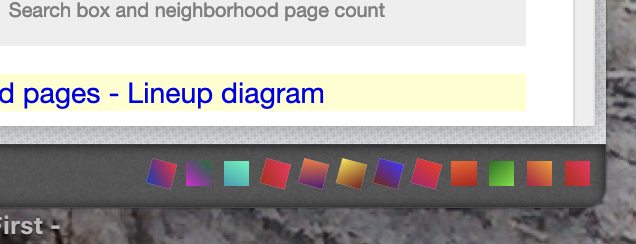
Page flags in a neighborhood at the right-hand end of the tab footer.
# Search The **\<Search> box** is also in the toolbar footer, over on the left next to the yellow padlock. To the right of the \<Search> box the footer displays the number of pages currently in the neighborhood.
> The neighborhood shown above has 4590 pages in it! It includes sites by some of the most active wiki writers.
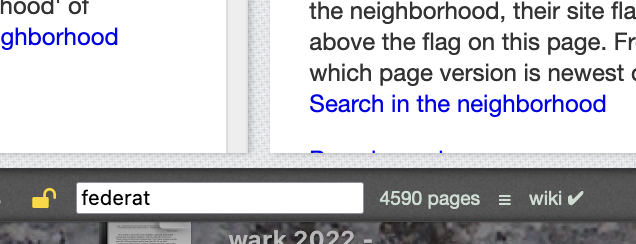
Search box and neighborhood page count, in the tab footer
# Tacit searching - Clicking internal links Clicking an internal wiki link in a page is a tacit search for a page with that title in the neighborhood. If a page isn't found at first-hand, within the present wiki, and you get a grey 'ghost page', this might be because the writer used a larger neighborhood. So: add any sites to your neighborhood, that the writer included in a roster on the 'Welcome Visitors' page of the site you're rerading. See below: 'Choosing to add sites'
# Choosing to add sites to the neighborhood - 'Rosters' The writer of a wiki can choose to include lists of related wikis that a reader might also want to check out, or bring into the search neighborhood. This is done using a **\<Roster>** plugin.
This can be done on any page, but conventionally - and usefully - this is optionally done on a site's 'Welcome Visitors' page. Below is the roster on the Welcome Visitors page of this present wiki:
ROSTER mhresources.wiki.cafe/foprop-projects-roster Federated wiki resources mhresources.federated.wiki
A click on any of the >> markers in the roster will add those sites to the present neighborhood. You'll see the flags appear in the toolbar footer.
# Adding overlooked pages to the lineup - Lineup Diagram If a wiki is at all complex or large, your current lineup will probably only show some of its pages. You can see which pages have been 'overlooked' in this lineup, using the **\<Lineup Diagram>**.
This is a tool that lives in the **'Hamburger menu'** in the toolbar footer. The menu lives next to the page count in the footer. Its symbol is a stack of three short horizontal lines (= 'a hamburger'?).
Clicking the hamburger menu symbol opens a page of links to \<Selected Plugin Pages>. These provide a range of tools for navigation. One of these tools is \<Lineup Diagram>>
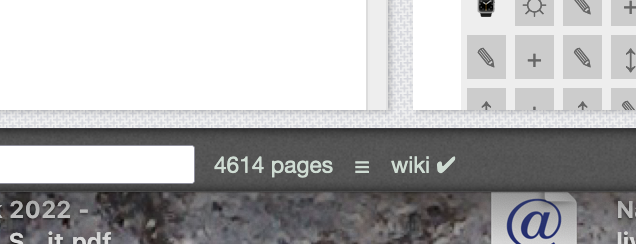
The hamburger menu, next to the Page Count in the tab footer.
The lineup diagram for my current lineup looks like this:
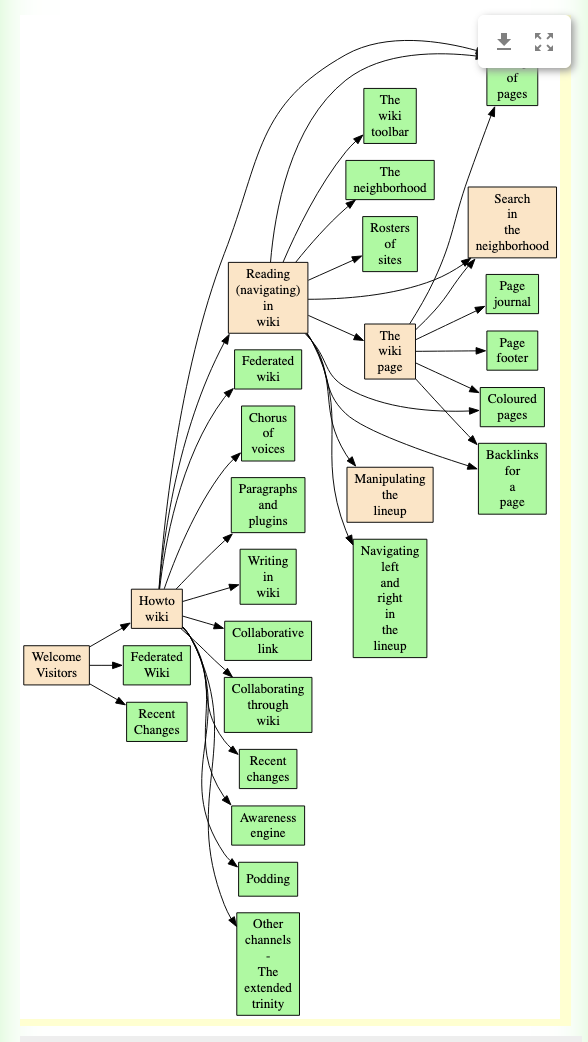
A Lineup Diagram, showing bypassed links. Green pages are not in the present lineup.
The orange boxes represent pages that are in the lineup, the green-box pages are not. Clicking on one of these boxes will add the page to the end of the lineup.