Here we describe the toolbar that lives at the bottom of the browser window.
# The wiki's owner-author First, on the left, is information on the owner of the site. By convention, the first page of a wiki - Welcome Visitors - will also offer information on the writer of the site.
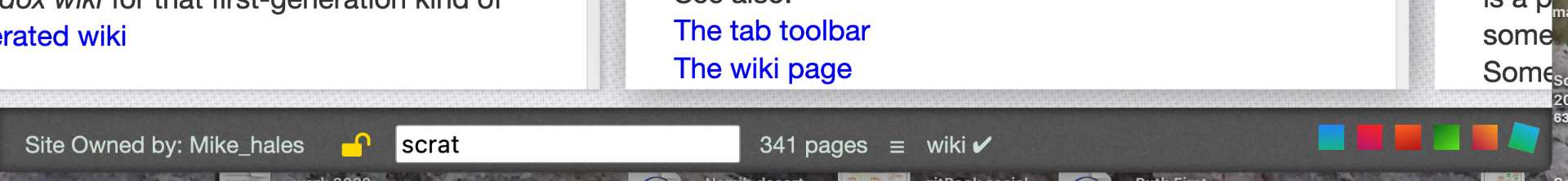
The tab toolbar
# Search box, page count Then the \<Search box>. Typing in the box displays links to matching pages. Clicking a link adds the page to the end of the lineup.
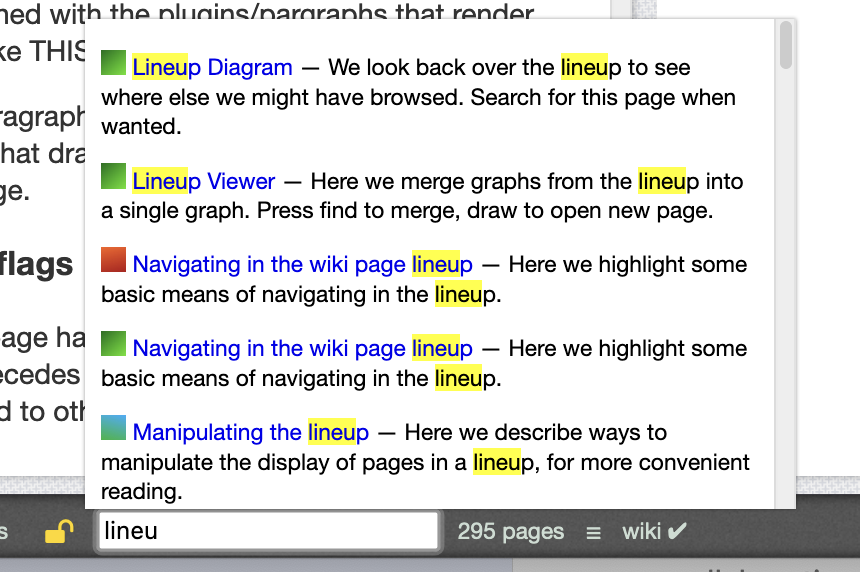
The search box
To the right of the search box, a **page count** across the entire neighborhood. See Search in the neighborhood
# Hamburger menu, edit button Next on the right of the page count is the 'hamburger menu'. Its symbol is a stack of three short horizontal lines (= 'a hamburger'?). Clicking the hamburger symbol opens a page of links to \<Selected Plugin Pages>. These provide a range of tools for navigation.
The **'wiki' button** switches page editing on and off. If it is 'on', paragraphs can be dragged around in the lineup. For reading (rather than writing) it's best to keep editing 'off'.
# The neighborhood Finally, over in the right hand corner of the toolbar, are page flags that represent the current neighborhood. The neighborhood is the space where wiki looks for pages mentioned in internal links. See Search in the neighborhood
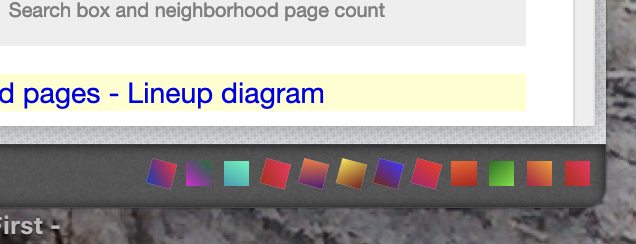
Page flags in the neighborhood